5 Great Open Source Apps We Use In Our School
For 1.5 years our school uses almost exclusively Open Source software. This step has already saved us more than 5000€ in license costs in this short time. But that’s not our main reason for using open source software. The reasons are as follows:
- Freedom and independence from a vendor
- the low administration effort (Ubuntu client vs. Windows 10 client)
- Flexibility and integration capability of open source programs to adapt them to our existing structures
- and some more (hardware can be used longer, etc.)
Today I would like to introduce 5 open source programs, which we use, and that makes life easier for us in the IT everyday life of the school.
Linuxmuster.net
Linuxmuster.net is in my opinion the best free & open source school server solution currently available for schools. It forms the heart of our infrastructure (DNS, DHCP for the LAN, LDAP, Samba, RADIUS). It’s not only the software that’s great, but also the community around this project. I have seldom experienced such a friendly and helpful community that you can really ask about everything to do with school and IT.
A part of Linuxmuster.net is LINBO, a mini OS that allows you to manage all computers in your network. With the help of images, you can restore all computers to a defined state at any time (also offline). LINBO does not only support Linux but also Windows. With the help of postsync-scripts, you can customize the computers individually or room by room without having to maintain 5 different images. For example, we provide teachers’ computers or students’ computers in the classrooms with a different configuration than the computers in the computer lab.
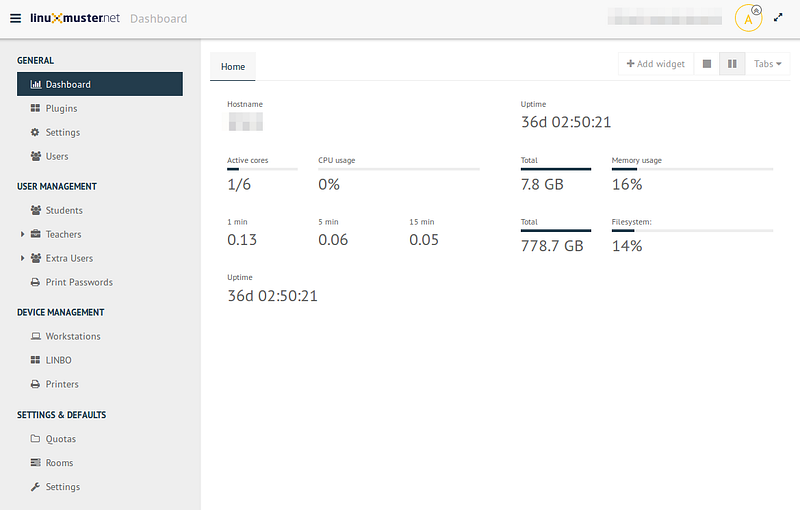
Website: https://linuxmuster.net
Documentation: http://docs.linuxmuster.net
Community: https://ask.linuxmuster.net
pfSense
We use pfSense for our firewall. It is a very reliable, stable, easy to configure a firewall that comes with many (Enterprise) features:
- Captive portal with RADIUS authentication and vouchers
- SNMP / check_mk integration for our monitoring
- High availability and hardware redundancy
- HAProxy (Reverse Proxy) to distribute our subdomains to the right servers
- Squid (web filter, proxy)
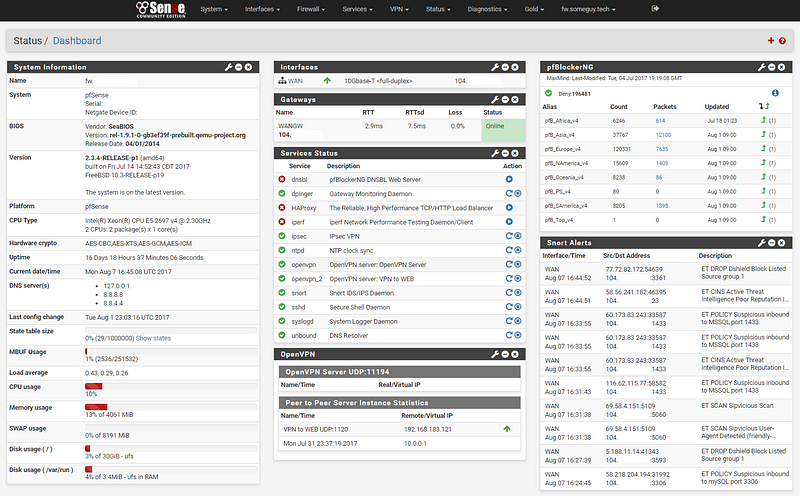
Website: http://pfsense.org/
Documentation: https://doc.pfsense.org/index.php/Main_Page
Community: https://www.pfsense.org/get-involved/
OMD/Check_mk
We have been using the Open Monitor Distribution and Check_mk for one year now. It takes a little time to find your way around the interface, but Check_mk is very powerful and you can use it to monitor pretty much anything. We use it to monitor our entire network infrastructure (switches, firewalls, UPS, access points, wireless controllers, printer ink levels) as well as our servers and some clients (digital signage). Furthermore, we also use a plugin that sends a notification to our monitoring channel in case of a problem (currently we still use Slack, but are want to upgrade to Rocket.chator Mattermost).

Website: http://omdistro.org/
Documentation: https://mathias-kettner.de/cms.html
Zammad
We only recently discovered Zammad. It’s the support platform we’ve been dreaming of for a long time. In the beginning, we used OSTicket, which also works well but does not have a modern and responsive user interface. Zammad offers us everything we want:
- LDAP support
- modern surface
- many integrations/channels (email, telegram, web,…)
Currently, we use Zammad only for IT inquiries from employees or teachers. In our school, we have other forms for repair requests, class trips, etc. In the future, we want to migrate them to Zammad.
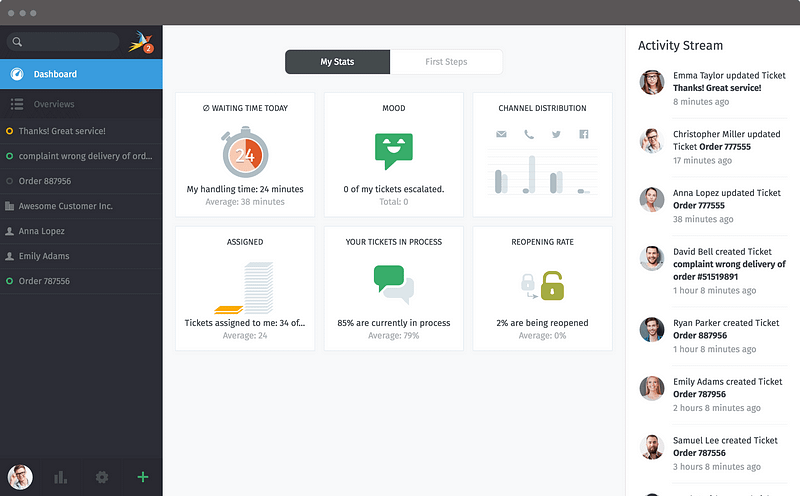
Website: http://zammad.org/
Documentation: Admin-Documentation and User-Documentation
Koha
Since this school year, we have been managing our school and teaching materials library with Koha. I had reported on the migration in the last few months. Koha is a very powerful tool for managing libraries and it’s not that easy to get started, because you have to deal with topics like Marc21 and many other bibliographic things to configure Koha correctly. However, you can easily simplify the whole thing without any problems, so that you only use some of the features.
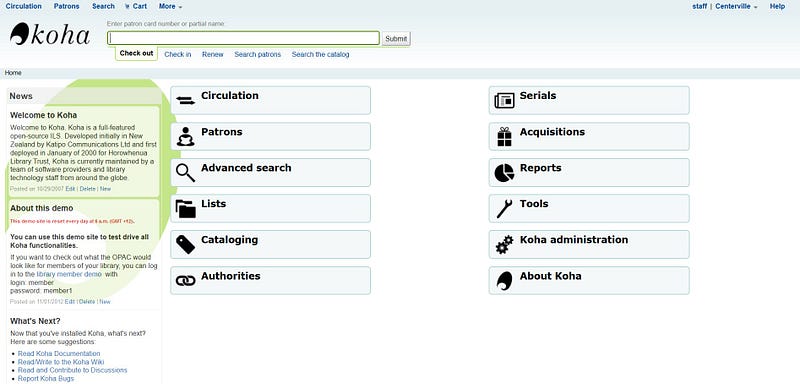
Website: http://koha-community.org/
Documentation: https://koha-community.org/documentation/
Community: https://koha-community.org/support/community-support/
Conclusion
There are a lot of great open source projects and I could mention some more. A school, which runs with almost 100% open source software, is no longer a problem these days. There are many examples of this worldwide. I personally see the biggest obstacles in convincing employees and decision-makers, as well as capable IT employees.
Which open source software do you use in your school or company?
Looking for high-quality Open Source Apps for your classroom?

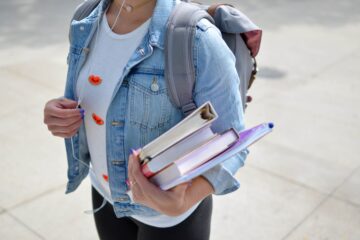

20 Comments
Jo · January 6, 2018 at 3:30 pm
Hi Stephan, I liked your article. Unfortunately, I think (typical FOSS fan problem), it misses the point. All applications are technical, “backend stuff”. None of your described applications will help a single pupil to learn about Physics, Biology, Math…. in a better way than apps available on closed environments. There is a bunch of apps available for example in the Ubuntu software centers, I would very much like to read reviews about them in the future, with honest comparisons to their closed-source counterparts.
Stephan · January 6, 2018 at 7:15 pm
@Jo: That’s true. The software listed here is all backend stuff but IMO also very important, because one thing many stumble upon is: How can I manage linux clients? Is there an alternative for Windows Server / AD? In my point of view there are two problems when using open source software in school. It is relatively easy to install OSS on Windows / macOS / Ubuntu, but it completely different how to manage that “in the backend”.
I want to list software that is useful for the students, but also projects that make it easy for a system administrator to manage a school. Often this person is a teacher and does not have 8 hours per day to run a school network.
brian mullan · May 7, 2018 at 4:03 am
Stephan
I’ve used LXC and now LXD for quite a long time. One of my passions for quite a while has been helping schools with open source technologies.
As your blog post talked about LXD I thought you might be interested in an LXD repository I created that currently has approximately 26 LXD “images” in it ranging from:
moodle, drupal, nextcloud, plex, wordpress, limesurvey, joomla, itop, discourse, dokuwiki etc.
My github for this has a PDF that explains how to use my LXD repository to “launch” a local LXD container using one of my images.
The images are all Ubuntu 16.04 based. Once you launch one of the images locally you can configure it and then snapshot it or just snapshot it before configuring. Or you can use the “lxc copy x y” to create a clone of the original container and later create & deploy as many copies as you need.
To “launch” the image the image is copied from my LXD repository (its on a cloud server) and the copying takes perhaps 5 minutes. Once its done your local container will be running and will need to be configured (see the PDF for more info).
So you can go from start to finish in just a matter of minutes.
I have quite a few other applications that you also may be interested in.
Send me an email (its in the heading of the PDF) as I would like to begin a conversation w/you about the apps you are using already with LXD already for schools.
thanks
brian
Dave Lane @[email protected] · February 17, 2018 at 9:38 am
Stephan’s very diplomatic. I’d ask this: how is it possible to teach and learn without sharing? I suggest I isn’t. Yet many schools build their entire learning infrastructure on tools which are explicitly not-shareable. It’s not only not allowed, you can be fined or sued for doing so. To me, this is fundamentally anathema to learning. I think the education establishment must take a long hard look at itself and ask: “is it ethical for us to outsource our students’ learning to multinational corporations who require our students to accept terms and conditions (impositions on their privacy and personal freedom!) that I guarantee no school has ever read, nor has any parent approved on behalf of their learner. Also, I ask, where is student data stored? In the cloud? Where? Do students have the ability to get it out in a useful form when they change schools? Or is it lost to them? What sort of legacy are schools leaving for their students consigned to a proprietary learning experience. And I haven’t even started talking about equity within and among schools.
Dave Lane @[email protected] · February 17, 2018 at 9:31 am
Great to see you’re using Koha (I live in NZ, and sold my bespoke development company to the one who provide the support services for Koha in NZ (and employ most of the original developer community, as it started here in NZ). Also, great to see that you’re moving away from Slack – it’s a bad thing to use if you value your freedom and community history. I have been running Rocket.Chat for a few communities in which I’m involved (including educational – see https://chat.oeru.org – you’re welcome to join!) and rate it very highly. Because I also use Slack (grudgingly) I can tell you with some confidence that Rocket.Chat is every bit as good. I’ve written a how-to for setting it up using Docker (which I recommend heartily! And happy to help you make the transition!) https://tech.oeru.org/docker-compose-better-way-deploy-rocketchat-wekan-and-mongodb If you haven’t tried it yet, I can also recommend NextCloud+CollaboraOffice as a way of replacing MS Office 365 + OneDrive or Google Apps + Drive. See https://tech.oeru.org/installing-nextcloud-and-collabora-office-online-docker-ubuntu-1604
Stephan · February 17, 2018 at 2:21 pm
Dave, we’ve tried Rocket.Chat, too, but switch to Mattermost, because it is almost a 1-to-1 replacement for Slack and we’ve used some integrations there were easier to migrate to Mattermost. We’ve also like the Mattermost Apps more, because there were more reliable and faster.
Dave Lane @[email protected] · February 18, 2018 at 1:55 am
Great to hear you’ve found a good fit. I’ve been very impressed with the rate of progress and the tech stack Rocket.Chat uses (we implemented R.C, Mattermost, and Zulip when we were vetting messaging systems and chose Rocket.Chat). I think the various contenders leap frog one another periodically, so the best choice changes from month-to-month. I’ve been very happy with the decision to go with R.C but I’ve also been impressed with Mattermost’s progress (I use it with some of the communities in which I participate). The beauty of FOSS messaging is that they’re all converging on supporting the Matrix (matrix.org) messaging standard, which would make them largely interchangeable and capable of aggregation. I suspect we won’t see Slack taking part in that significant development (as it wouldn’t be aligned with their profit motive) but I hope to be proven wrong on that…
Morten Juhl-Johansen Zölde-Fejér · March 19, 2018 at 8:47 pm
I am *very* interested in what is happening with matrix.org (even if I still have a hard time wrapping my head around what is actually part of the server), and I have been playing with http://riot.im – the web and Android clients are quite good.
2 Ways To Restrict Access To Student Computers in Ubuntu | Open School Solutions · January 3, 2018 at 9:18 am
[…] more than a year we have been using the free school solution linuxmuster.net in our school. In addition to the computers in the computer lab, we also have computers in some of […]
How to Shutdown Your Servers In Case of Power Failure — UPS, NUT & Co. | Open School Solutions · January 3, 2018 at 9:19 am
[…] is another great open source project that allows very flexible customizations. This PDF contains many more (complex) application […]
pfSense Monitoring with Check_MK | Open School Solutions · January 5, 2018 at 2:41 pm
[…] the monitoring of our network infrastructure we use Check_MK. Check_MK supports a variety of services and agents. Data can be monitored with the Check_MK agent, […]
5 Reasons Why We Use LXD | Open School Solutions · January 9, 2018 at 4:33 pm
[…] are one of my favorite technologies since Ubuntu 16.04. We use Linuxcontainer in our school for our web applications or other services. There are some things I really like about LXD. So: Why […]
Is it possible to set up a computer lab for less than 1500$? Yes! | Open School Solutions · January 12, 2018 at 7:01 am
[…] computer lab, the technical hurdles must be very small. On the other hand, the system itself must be easy to manage without having to spend several hours per […]
PfSense Web Filter - Filter HTTP(S) with SquidGuard | Open School Solutions · January 23, 2018 at 6:28 am
[…] is a widely used open source firewall that we use at our school. With the help of Squid (a proxy server) and SquidGuard (the actual web filter) we want to filter […]
How to fix the Koha auto increment problem | Open School Solutions · January 25, 2018 at 8:12 pm
[…] use Koha for our library, a very powerful and great open source software. On the project’s mailing list I had already read about the “Koha auto increment” […]
How to set up LDAP in Koha | Open School Solutions · February 7, 2018 at 4:55 pm
[…] is a free library software that we use at our school. We use it to manage both our teaching materials and our school library. Previously we used LITTERA […]
How to arrange a pc lab for lower than $1500 with Raspberry Pi - BreakingExpress · March 1, 2018 at 9:50 pm
[…] you prefer to others to make use of the pc lab, the system should have few technical hurdles and be easy to manage (e.g., administration should not take a number of hours per […]
How To Install And Set Up Koha For Schools - Part 1 | Open School Solutions · March 13, 2018 at 6:18 am
[…] an integrated library system, is one of the best open source projects I know. We use it in our school and teaching materials library. It is used by many schools, […]
Is Joplin a Serious Open Source Evernote Alternative? | Open School Solutions · March 17, 2018 at 8:01 pm
[…] offline and markdown support are for me the killer features of this app. Joplin is an example of another great open source app. Of course, Joplin is not the only notes application available for Linux, but it offers many […]
Why I will use Unity in Ubuntu 18.04 | Open School Solutions · April 9, 2018 at 7:00 am
[…] to get the login screen to the other screen. This is not possible with GDM. A big disadvantage, especially in schools, where you often have a projector in the classrooms. If the login screen appears on the projector, […]