Wekan – an Open Source Alternative for Trello
In the last few weeks I have tried a software that was on my list for a long time: Wekan. Wekan is an open source alternative for Trello, a Kanban software. It allows you to manage projects or processes with the Kanban method. Some also use it as a task management system. There are several Open Source alternatives to Trello – Wekan is one that comes closest to the original. Today I want to show how to install and set up Wekan.
Installation
Wekan can be installed in different ways (manual, docker, snap, …). We will install it today in an LXD container (Ubuntu 18.04) (LXD containers have been a topic in this blog several times).
First we will create a container for Wekan:
$ lxc launch ubuntu:b wekan
After the container is created and started, we log in to the container:
$ lxc exec wekan bash
We will install Wekan as a snap. In the Ubuntu LXD container snapd is already installed. So we can install Wekan directly with
$ snap install wekan
Now we define the root URL and the port for Wekan:
$ snap set wekan root-url="http://wekan.example.com" $ snap set wekan port="80"
Optionally, you can also set the updates to be installed automatically:
$ snap set core refresh.schedule=02:00-04:00
Done 🙂
Getting Started
Now we can call Wekan under the IP of our LXD container. If you are running LXD on a server instead of locally, it might be helpful to set up a network bridge for the container. Alternatively you can use Nginx as a reverse proxy. You can find hints for the setup in the Wiki of Wekan.
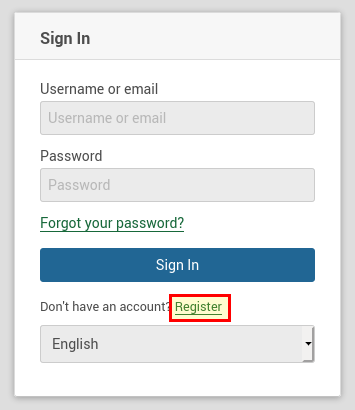
Note: The first user we create is the administrator for Wekan.
We click on Register and create a new user.
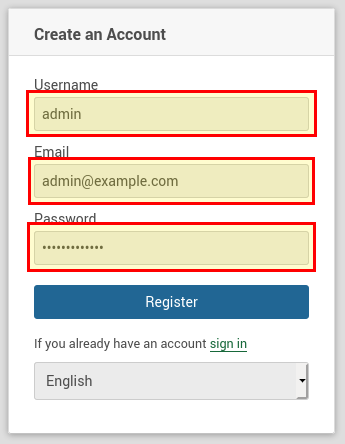
If we now click on Register, an error message (“Internal Server Error”) appears. This is because we have not yet set up an email server.
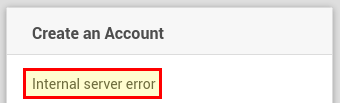
But Wekan also works without an email server, so we simply open our main page (wekan.example.com or the IP of the container) and can log in with the user we just created.
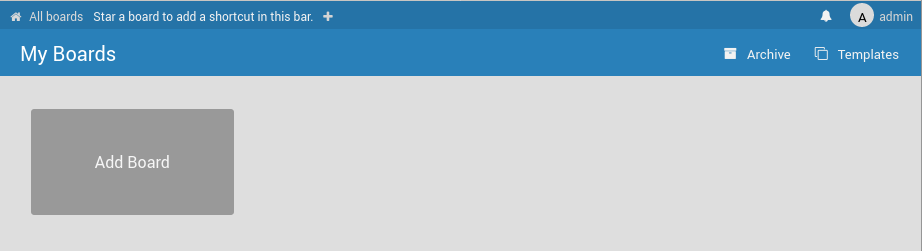
Now we can create new boards in these new lists and maps. The functionality is very similar to Trello.
Conclusion
If you are looking for an open source alternative for Trello that you can host yourself, Wekan is a good replacement. I have used Trello a lot so far. With Wekan I finally found a replacement that is pretty much a 1:1 replacement for Trello.



0 Comments