How to unlock a locked BIOS
At our school we have not issued BIOS passwords in the last few years. This hasn’t been a problem so far (especially for Linbo), as we only have nice students 🙂. For some time now, however, some of them have been having fun and assigning passwords in the BIOS. So we haven’t been able to change any settings. Not only that: There are other passwords that can be set in the BIOS… Unfortunately, the problem was not detected immediately, so we now have a few laptops that are provided with a BIOS / setup / admin password. What now? How can we now unlock our locked BIOS?
Fortunately we are not the first with this problem – many other people in this world encounter this phenomenon year in and year out. So a solution shouldn’t be that difficult, should it?
In our case, we unlocked our laptops using the following website: https://bios-pw.org/
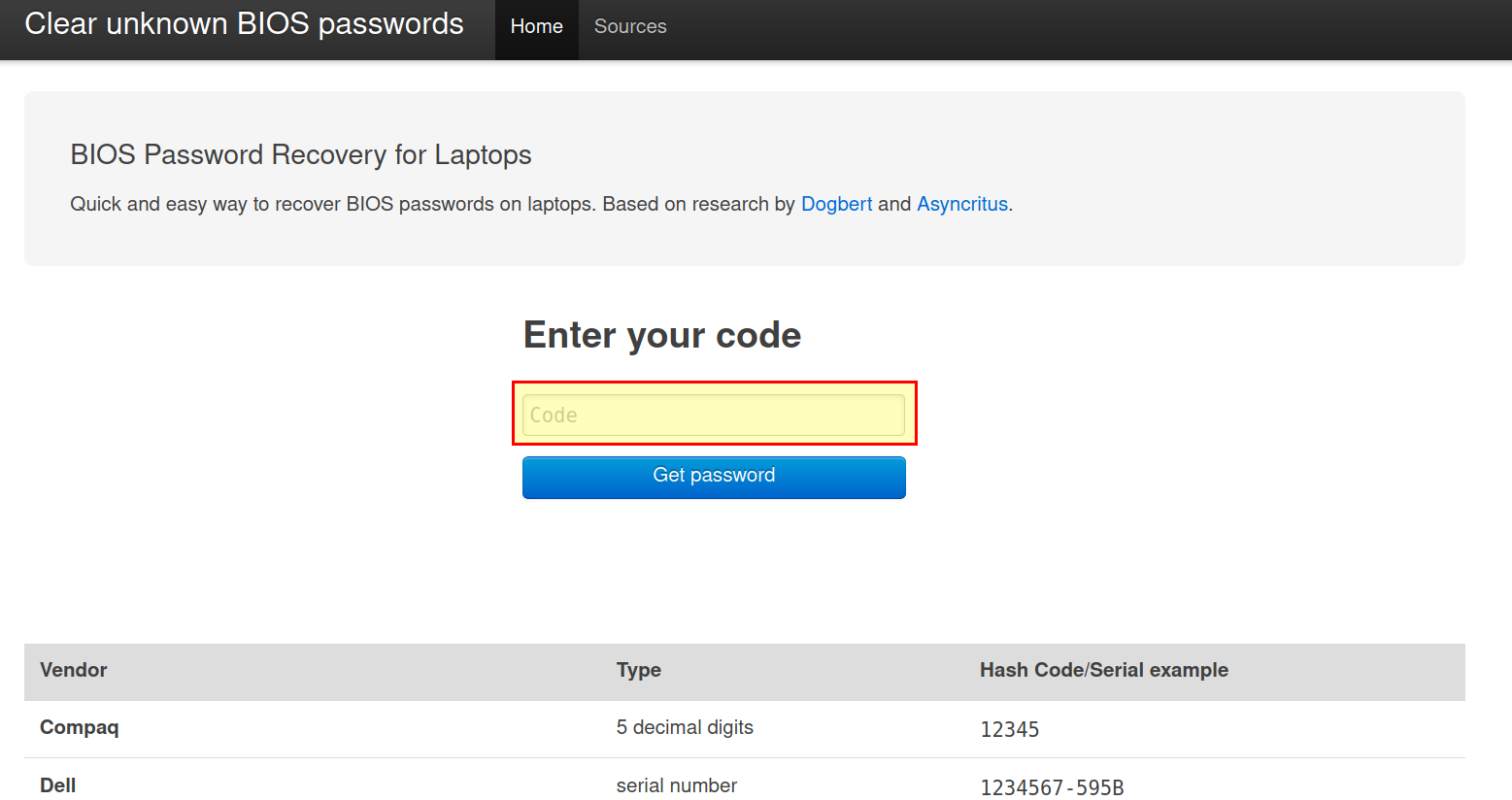
On the website you enter your code (on our Dell laptops a serial number that appears when you click on UNLOCK in the BIOS) and then you get a password that unlocks the BIOS.
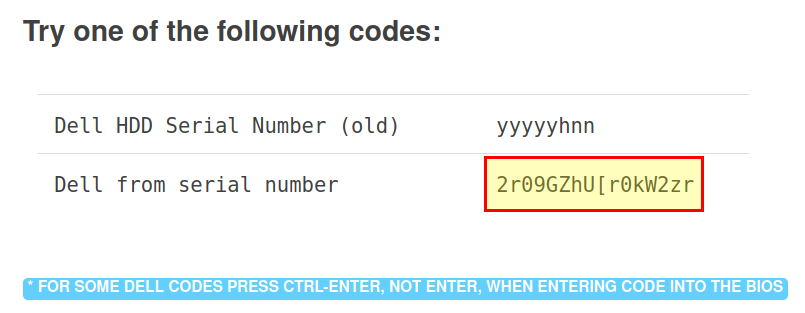
IMPORTANT: If you have a non-US keyboard installed, the BIOS assumes a US keyboard layout (QWERTY)! With us the code only worked if you pressed CTRL + ENTER. ENTER alone was not enough.
Surely there are other ways to reset the BIOS password. Sometimes there are standard passwords for certain BIOS types or manufacturers, sometimes you can reset the BIOS with jumpers on the mainboard (usually not so easy on laptops). Or the support hotline of the manufacturer can surely help in some cases. (This is rather true for the big manufacturers, you should also be able to prove that you are the rightful owner of the device)
Conclusion: BIOS passwords make sense – especially in a school 🙂



0 Comments