Why I will use Unity in Ubuntu 18.04
At the weekend I used the time to install Ubuntu 18.04 on my computer. So far I have used Ubuntu 16.04 with Unity. I am someone who uses the standard if possible, because I don’t want to waste my time with many adjustments to my desktop every time. The change from Gnome2 to Unity many years ago was quite painless and I could quickly get used to it. To be honest, that was also my hope when installing Ubuntu 18.04 and the new Gnome3 desktop. Ubuntu has made some changes to make it easier to switch from Unity to Gnome3. Did they succeed? Personally, I say no. After two days I am back to Unity in Ubuntu 18.04. Here is why.
What I miss in Gnome3 as Unity-User
I already revealed myself as a Unity lover. I quickly got used to it and find it very user-friendly and easy to use in many points. On the new Gnome3 desktop I was curious and honestly willing to switch to it, but that’s not exactly made easy. I am missing many little things that I have learned to appreciate in Unity and that make my work with the computer easier. Here are a few examples.
Integration of external media
I immediately installed Dash-to-Dock to have more options when customizing the dock, e.g. to have the application launcher at the top instead of at the bottom of the dock. In Unity, external media such as USB sticks are displayed as another icon in the dock – in Gnome3 as an icon on the desktop. I find this impractical, especially when working with maximized windows, because you first have to minimize them to be able to watch and open the icon. Perhaps there is some kind of extension for this, but that is exactly the point. I don’t want to have to customize the desktop with 50 extensions until it behaves the way I want it to, at least not for basic things like the following example.
Suspend
By default, the Gnome3 menu only contains buttons for System Preferences, Lock Screen and Shutdown. I suspend my laptop at the end of the day. But I can only do this in Gnome3 if I press the ALT key at the same time or install an extension. In Unity 2 clicks are enough, in Gnome3 I need 2 hands or an extension.
Utilization of screen space
I see a big advantage of Unity in the top bar. There are the window menus and also the buttons for closing, minimizing and maximizing. It makes my work much easier if I just move the mouse to the upper left corner and click and I know that the window will close. I don’t have to “aim” or navigate the mouse pixel by pixel. Simply push up to the left, click and you’re done. Furthermore, the integration of the menus in the upper bar saves a lot of screen space. Especially for smaller screens. By default this is not the case with Gnome3, but you can of course achieve it through extensions.
Icons in the top bar
It seems to me that some applications are optimized for Unity instead of Gnome3, especially the icons in the upper screen bar. I had some applications (e.g. Mattermost Desktop), which are well integrated under Unity, but which I could integrate in Gnome3 – again – only with an extension.
GDM vs. LightDM
Another one of those things. It’s the little things that make life easier. Apart from the fact that I find the LightDM login screen much nicer and prettier than the one from the GDM, it offers other advantages. By default, in both GDM and LightDM, the login screen is only visible on one screen (if you connect more than one screen). With LightDM, all I have to do is move the mouse from one screen to the next to get the login screen to the other screen. This is not possible with GDM. A big disadvantage, especially in schools, where you often have a projector in the classrooms. If the login screen appears on the projector, I cannot simply switch it to the connected computer.
Conclusion
Maybe these are all just small things and they you can adapt them to a large extent with appropriate extensions, but that’s exactly the point. I want a desktop I can use productively without having to adapt it first through extensions. Certainly I really like Unity and now look strongly through these colored glasses, but it is among other things the things mentioned above that make my work on the computer easier.
For my part, I’m back to Unity.
$ sudo apt install ubuntu-unity-desktop
its all you have to do – even in Ubuntu 18.04 – including lightdm.
To all Unity lovers – will you switch to Gnome3 in Ubuntu 18.04?

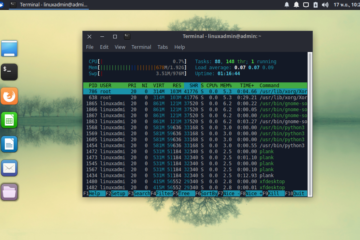

14 Comments
Lobot Hijau · April 9, 2018 at 11:53 pm
Interesting. Now in Ubuntu 18.04 I switched to Mate.
Stephan · April 10, 2018 at 5:22 am
Mate and their Mutiny Desktop looks very interesting, too!
No · April 10, 2018 at 11:20 am
Completely agree. Ubuntu’s owners, as is their right, appear to focus on what seems to them to be the most profitable mass market, which some would call dumbed-down. Gnome3 = lack of customization, bling, minimalism
I hope the support for ubuntu-unity-desktop is long lived.
No · April 10, 2018 at 11:21 am
Thank you for the website by the way.
Goetz von Solichingen · April 29, 2018 at 5:15 pm
I’m glad to have come across your web site and agree. I immediately switched to “Unity” and am happy to see that, contrary to Gnome, my (seven) Windows partitions are listed in the dock or dash. As windows has countless apps not available under Linux I often switch over. I store most documents, movies, music etc in Windows folders because Linux can access Windows, but not vice versa. I generally work in Ubuntu and store my records in Windows. Best of both worlds!!!
Olaf · April 29, 2018 at 11:59 pm
Indeed. This is the first time in over decade where I don’t upgrade to the next version of Ubuntu. Unity is a very efficient and polished DE. While Gnome Shell – to me – is a major downgrade without a single advantage (for me at least).
Like you I’m willing to always try the changes and prefer to stick close to the default install. I tried out 18.04 in a VM and was willing to get used to the changes, but found it very annoying, less convenient and polished and slower than Unity. I hope Unity gets continued by community project. Otherwise I have to find a new option by 2021. We need a Unibuntu spin :-).
Jacob Lorensen · May 2, 2018 at 1:59 pm
Gnome desktop and high-resolution (4K) screen simply don’t work in practice well enough to switch. By default it scales 100%, 200%, … which for 4K screen results in extremely large characters. Somewhere around 130-140% is more than enough. Alas, that’s not possible by default. Installing an unsupported extension will allow odd-size scaling, at a very high cost:
Now, many application will display blurry, hard-to-read fonts; they look basically like they have been scaled using some behind-the-scenes bitmap scaling. Completely unusable for a whole day’s work, it gives unacceptable eye-fatigue.
So even if Gnome desktop high-resolution implementation *in theory* may be the best and right way to go (I wouldn’t know, but that is what I have read), then *in practice* it simply isn’t up to the job, and frankly doesn’t work.
Unity, on the other hand, even if it is *in theory* an inferior implementation for high resolution screens, *just works* with all my applications. I set the scaling at 1.38, and all applications just behave correctly, scale precisely how they should, and *show crystal clear and sharp fonts*. No eye-fatigue, just nice clear sharp fonts all day long.
I like Unity, I like Gnome desktop, in fact, I would use whatever desktop comes by default – if I can actually use my screen and applications throughout the day without eye-strain. It’s my work computer, I use it for a living. I too don’t want to fiddle and diddle with settings, I just want to do my work.
Charlyboy · May 2, 2018 at 10:04 pm
I definitely agree with you, apart from that, I do not want to install 50+ plugins so that the gnome desktop behaves in a similar way as I was used to with Unity. I have used it for more or less a month now (since the beta came out) and as much as I make the effort to adapt to the new environment I have not yet gotten used to it, I will have to go back to Unity and evaluate if later I change my mind to give gnome another try. I hope Unity lasts for a long time 😉
Chuckie · May 8, 2018 at 9:07 am
I find the gnome desktop to be the most horrible ever, i am using Linux Mint Mate 18.3 at the moment as my main OS, i also love the Mate desktop, it is very neat and apps are easily accessed, i don’t know what the Ubuntu authors where thinking when they dumped Unity, they must have rocks in their heads.
Mateo · May 10, 2018 at 4:05 am
I did the same, glad I found other people feeling the same way
Eifel · May 10, 2018 at 7:09 pm
thank you very much; I, like you, manage the IT of a small org and really didn’t like what I saw when I first booted 18.04.
mud · May 13, 2018 at 9:52 pm
nice to see some support for unity now that ubuntu has sunsetted it. a vocal minority of nerds destroyed a perfectly good desktop.
Morten Volk · May 14, 2018 at 8:02 pm
I switched to Ubuntu MATE 18.04 after struggling a lot to force myself to love the Gnome desktop shipped with the new Ubuntu 18.04. I gave it a lot of time convincing myself that it feels weird because it is my first experience with Gnome until I gave up. Thanks for your lovely article. I enjoyed reading it a lot.
Roman · May 14, 2018 at 9:01 pm
I’m glad that I’m not alone in this thought. Gnome 3 looks & behaves terribly after Unity. Switched back to Unity with it’s amazing features like global menu, HUD, desktop space efficiency, speed.