Xubuntu – Best Desktop for Linux in School?
Looking for a new desktop for our school computers, I want to take a look at different desktop environments. The selection is wide and choices are almost unlimited. I like to start with Xubuntu today. Xubuntu is a derivative of Ubuntu which uses Xfce instead of GNOME as its desktop. This is how Xubuntu describes itself on the project website:
Xubuntu is an elegant and easy to use operating system. It comes with Xfce, which is a stable, light and configurable desktop environment.
Xubuntu is perfect for those who want the most out of their desktops, laptops and netbooks with a modern look and enough features for efficient, daily usage. It works well on older hardware too.
Does Xubuntu offer what it promises? Is it the best compromise of a modern desktop with low hardware requirements? I’d like to take a closer look at that using our criteria.
Stability
The installation went without any problems. This is no longer a problem in most cases today 🙂 . In my tests I could not see any stability problems so far.
Support
In contrast to Ubuntu LTS, Xubuntu LTS offers 3 instead of 5 years of support. 5 years is certainly better, but usually we will update our image after 3 years at the latest. On the server the longer support periods are more important than on the desktop.
Low Hardware Requirements
The hardware requirements for Xubuntu are quite low. They recommend 1GB RAM and 20GB free hard disk space. After the start Xubuntu consumes about 500MB of RAM. But as soon as you start Firefox with a few tabs, the consumption quickly rises to over 1GB. Therefore you should have at least 2GB installed. Otherwise Xubuntu is much more frugal than Ubuntu with GNOME or Unity.
Easy to use
This point is rather subjective, because everyone has become accustomed to a desktop environment over the years. No matter if Windows, macOS, Unity, Gnome, Xfce, KDE – I could continue the list. For example, I’ve got very used to Unity and get along well with it. I find it difficult to switch to GNOME or any other desktop environment. In a school there is much more “bandwidth”. I don’t think you can do so much wrong here if you use Linux in school. For most of your students and teachers, the desktop environment will be new. It is much more important to offer introductions, training and workshops to get colleagues used to a new environment. In general, you can decide whether you prefer Windows 10 or macOS “style”.
Xfce has a start menu and can be extended with a dock (e.g. Plank). This should help most people to find their way around after a while.
Modern & Beautiful
By default, Xubuntu’s appearance is rather old-fashioned, neither pretty nor particularly modern. You can use the package manager to install additional themes that make the Xfce desktop more beautiful. One is the Arc or Numix theme. I also found the Qogir theme interesting.
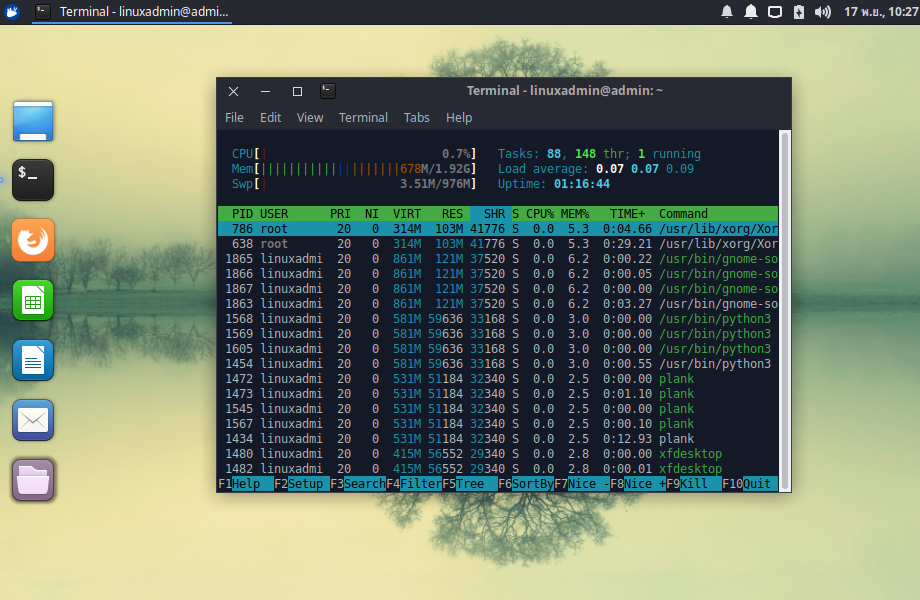
Conclusion
Xubuntu will definitely be a candidate for our Linux desktop in school. This is mainly due to the low hardware requirements. As soon as linuxmuster.net v7 is released as beta, we will test Xubuntu in our school environment. As you know, most difficulties and stumbling blocks only appear when you actually use it. The look&feel is a little damper, even if you can make it prettier. Although the new Ubuntu theme in Ubuntu 18.10 still looks better.



1 Comment
Leandro Ramos · November 21, 2018 at 7:55 am
I love Xubuntu and I love XFCE.
Although Xubuntu team supports it for 3 years, the packages are maintained for 5 years by Ubuntu Community. So you will have 5 years of updates (or 10 years for 18.04 after Mark Shuttleworth’s announcement).