linuxmuster.net v7 – First Glance at the New Web Interface
For some time now the developers have been working on the new version 7 of linuxmuster.net. This version will bring some innovations and may be one of the most important releases in the history of the project. Ubuntu will be updated to LTS (18.04), the domain controller Samba4 will be introduced and OPNSense will take over the firewall tasks in version 7 (previously IPFire). Furthermore there will be a new web interface based on Ajenti. For testing and only with a part of the functions this web interface is already available in the current version 6.2. Today I would like to take a first look at the new web interface in linuxmuster.net v7.
Installation of a linuxmuster.net v7 test system
All necessary steps for the installation are documented in the Github Wiki of the project (although in german). There you can find the firewall, the server and new Dockerhost appliances, i.e. ready Virtualbox images. For our insight into the new web interface we need the images for the firewall and the server. After download we can import the two images into Virtualbox. The server has preset the network 10.0.0.0/16. Its IP is 10.0.0.1 while the firewall has the IP 10.0.0.254. So we need another computer to be able to look at the web interface. We can simply create another VM with the operating system of our choice. All we need is a browser in subnet 10.0.0.0.0/16. I just use another Ubuntu VM.
The new school console aka webUI7
Setup
After we have finished setting up our test system, we can access the new web interface of linuxmuster.net at http://10.0.0.1:8000. At the beginning we can only log in as root user (default password is pattern!), because no other users exist yet. After logging in, the assistant for the initial setup of the server appears. Here we define the most important data for our school server (e.g. domain name, admin password, mail server setup, etc.).
When the setup is finished, the server has to be restarted once. After that the linuxmuster.net web interface is only accessible via HTTPS (https://10.0.0.1:8000).
Administration
The new web interface is roughly divided into the following areas:
- General Settings
- user administration
- list management
- device management
- class management
- Settings for schools
Depending on which rights a user has, only some of these areas are available in the webUI. Many of the modules were already available in a preliminary version for the current version 6.2. New is the class management module, with which teachers can manage functions such as internet access, web filters, file distribution and collection for their lessons.
Here are a few more screenshots:
Conclusion
The LMNv7 is still in an early stage of development. A lot has happened in the last weeks and the new version of the free school server solution is gaining more and more stability. This is especially true for the new web interface. I am curious about the new version, because it will allow more than the current version (Samba4, better firewall, …).
Looking for high quality Open Source Apps for your classroom?

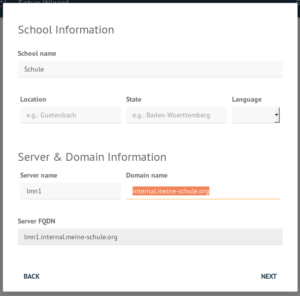
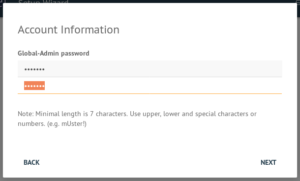


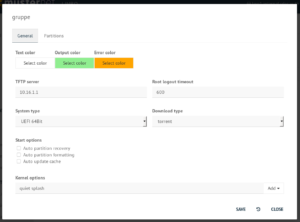
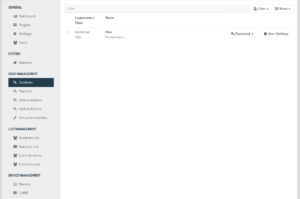


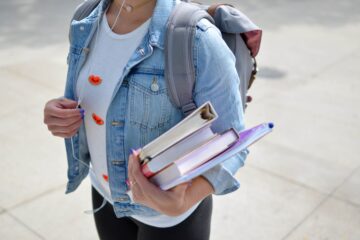

1 Comment
Which Linux distributions are best for schools? | Open School Solutions · October 18, 2018 at 7:01 pm
[…] satisfied with it. Next year we want to update the Linux client (in connection with the upgrade to linuxmuster.net v7). Since Unity is no longer part of Ubuntu 18.04 by default, we have to ask ourselves whether we […]