4 Linux School Server Comparison
Every school is faced with the decision to choose a solution for its school server. Many manufacturers have discovered this market for themselves in recent years. In this comparison, I would like to compare 4 Linux school server – most of them from Germany. There are a few other international projects, but most of the open source school solutions come from Germany, Austria or Switzerland.
In this comparison, in addition to the properties and the range of functions, I will deal with installation and user friendliness. Another focus of this comparison is how easily the school server can be extended and adapted and what costs arise for a school.
linuxmuster. net
linuxmuster. net is a fork of the Linux version of paedML from LMZ Baden-Württemberg. After 2012 it was decided to hand over the further development to a company, the teachers involved in the development decided to maintain the schoolserver solution under the name linuxmuster. net as an open source project. The association linuxmuster.net e. V. is responsible for the development. The current version 6.2 is based on Ubuntu 12.04 LTS.
linuxmuster.net has the following features:
- central DNS, DHCP server
- Identity management and file server
- intelligent school-specific user administration
- Self-healing workstations with LINBO (Windows 7/10, Linux)
- Management via web interface
- Educational functions (classroom work mode, individual student access for WLAN and Intranet, exchange directories)
- automatic and individual configuration and setup of computers in the network
- many extensions (WLAN, learning management systems,…)
- Connection of external services via LDAP
- Support for subnetting (VLANs)
- integrated print server
The basic system can be installed manually or via a provided XenServer appliance. linuxmuster.net is based on a standard Ubuntu server, uses IPFire as a firewall solution and LINBO (Linux Network Boot) for image management of the computers in the network. After installation you can manage linuxmuster.net via a web interface (“school console”).

The project offers a pre-installed linux client (Ubuntu 16.04), which can be installed automatically and then distributed in the network. linuxmuster.net can be extended with different packages. There are packages for WLAN management, Opsi, Moodle, Monitoring and many more.
Setting up a complete environment with Linux clients is done in just a few steps. Even though most tasks can be handled with the help of the web interface, you have to execute commands at some places on the command line. Linux knowledge is therefore an advantage, although not absolutely necessary.
The documentation of linuxmuster.net is very detailed and apart from the official manuals there is an active community, which has gathered many use cases and useful extensions and instructions in the wiki. Telephone support is available free of charge every week on Tuesdays and on the project’s support platform. The community is very active and questions are often answered within a few hours.
If you are not afraid of the command line, linuxmuster.net is an open, very flexible and adaptable sample solution that leaves (almost) nothing to be desired.
Pro
- Central administration of users with school-specific functions (e. g. change of school year)
- easy administration and customization of computers by LINBO
- preconfigured Linux client (Ubuntu LTS)
- very good and detailed documentation
- very active and helpful community
- no license costs
Contra
- Basic operating system no longer up to date (but security updates are provided by the project repository)
- not all tasks can be handled via the school console
Currently they are working on linuxmuster.net version 7, which has some new features (Samba 4, current Ubuntu LTS).
UCS@school
Univention Corporate Server @ school (UCS@school) is a software to operate and centrally manage identity management and IT infrastructures for several schools. It is based on the open source platform Univention Corporate Server, an enterprise Linux distribution with integrated identity management and IT management system.
Univention follows an Open Core model, i. e. you can freely download and install the basic server version. However, if you want to use UCS@school, a support contract is required.
UCS@school offers the following functions:
- Automated import interface for managing user accounts
- Interactive, graphical import module for user accounts
- Cross-School User Accounts
- single sign-on
- App Center with over 90 integrated services
- Active Directory Compatible Domain Services with Samba 4
- Support for a variety of client operating systems such as Microsoft Windows, Linux and macOS
- Integration of mobile devices into the school WLAN (RADIUS)
- Computer room, Internet and WLAN control
- Material distribution for distributing and collecting digital working materials
- Class test mode for safe writing of digital class tests
- Printer moderation for easy reduction of printing costs
Installation is very simple. The Univention Corporate Server is set up in just a few steps. You can select different services and roles to install and configure (DHCP, print server,…).
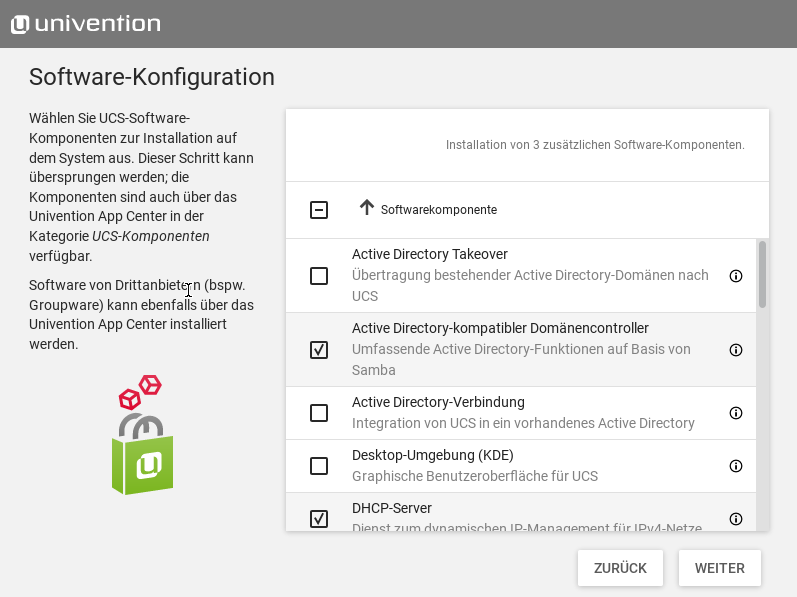
After installation you can access the web interface of the server from a computer in the network. In the web interface all functions can be managed, users can be added or new apps can be installed.
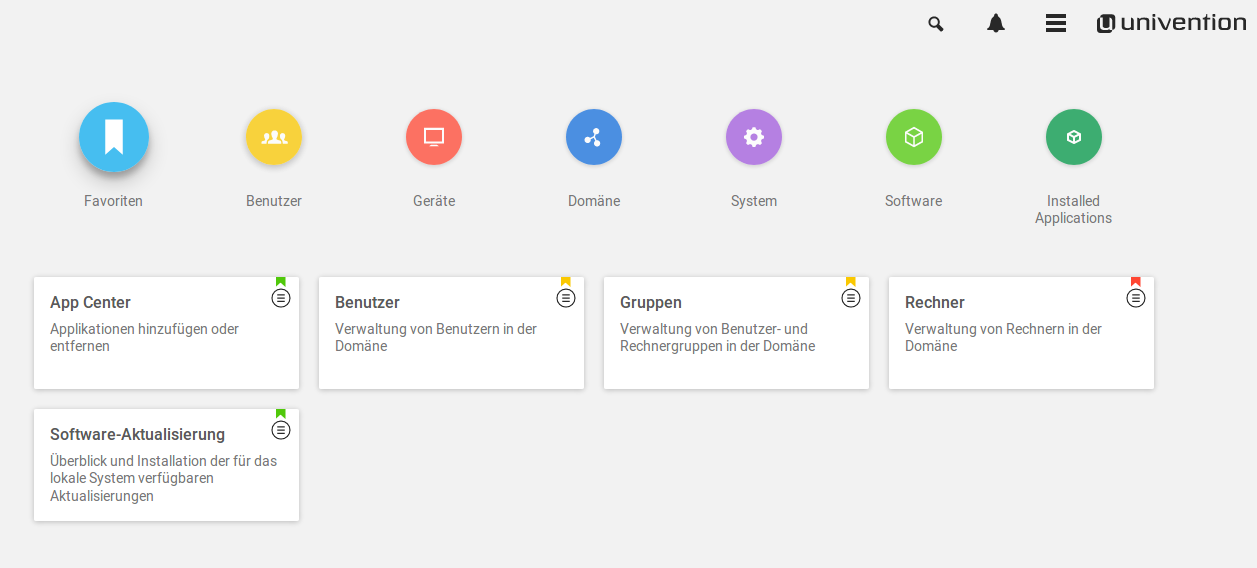
Univention also offers a ready-made standard Linux client based on Ubuntu. This client can be managed centrally and distributed in the network via PXE boot.
Unfortunately I could not test the pedagogical functions, because a valid support contract is necessary.
In contrast to linuxmuster.net, Debian Edu / Skolelinux and Arktur there are costs for licenses and support. For a school with up to 1000 students and 200 workstations (with Univention Linux-Client) approx. 3100€ license fee per year will be charged.
Pro
- very simple installation
- Administration via a clear and easy-to-use web interface
- many extensions in the Univention App-Store
- Centralized management of computers in the network (individual adaptations possible) for Univention Corporate Client (based on Ubuntu)
- very good and detailed documentation
Contra
- high support or license costs depending on school size
- no tools for school year changes in user administration
Arktur
The c’ t/ODS-Schulserver Arktur is a school server based on SUSE or Slackware, which was expressly developed for the use and support of inexperienced staff.
Arktur has been around for a long time as Linux school server. It requires little resources and therefore runs on older systems. Arktur currently exists in two versions. Version 5 is based on Slackware Linux, while version 4 is based on Suse Linux.
Arktur offers the following functions:
- easy installation of bootable CD-ROM
- One server or multi-server solution
- completely pre-configured network
- Unlock the Internet with a mouse click
- Room by room “activation of the Internet with the browser possible
- preconfigured child and youth protection (web filter)
- Transfer of classes (school year change)
- printer management
- For all client systems Arktur offers a uniform user administration
- intranet server
For installation, the project offers an ISO file that can be used to install the server. A text-based installation program helps you set up the server. After installation there is a menu and a web interface on the server. The web interface displays only some of the functions. For administration the text-based menu of the server should be used.
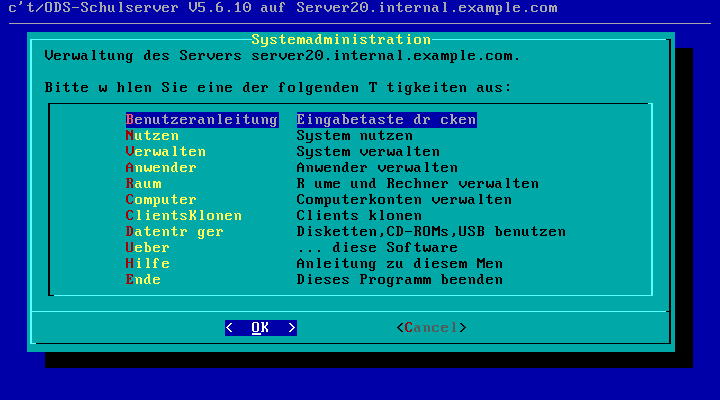
All in all, Artkur looks a bit “old school”. The project seems to have fallen asleep a bit, because the mailing list is not very active, there are hardly any changes in the wiki and the last release was more than 2 years ago. There are also some unusual features, e. g. that no umlauts in the menus or first and last names are supported.
pro
- Very low system requirements
- good, albeit aged, documentation
- no license costs
- easy client management using hard disk images
Contra
- hardly active community
- last release was long ago
- old school “- User Interface
Debian Edu / Skolelinux
DebianEdu is a specialized adaptation of the Linux distribution Debian for school needs. The meanwhile international project was founded in Norway (Skole = school) and provides all necessary configuration profiles to run a typical school network on a single installation CD-ROM. Even untrained users can install a communication server with LDAP user database, a terminal server, a workstation or a notebook as a single-user computer in just a few steps.
Debian Edu is another representative of an open and free school server solution for educational institutions. The project represents the association Teckids e. V. in Germany and is further developed by volunteer programmers worldwide, similar to linuxmuster.net.
Debian Edu / Skolelinux offers the following features:
- simple installation
- fully configured network
- Stability and security
- main server ready for immediate use
- Fully configured terminal server
- Completely configured clients/workstations
The installation can be done either with a graphical or text-based installer. In graphical mode I did not succeed in the installation. But the installation in text mode worked fine. During the installation you can decide which components / roles you want to install.
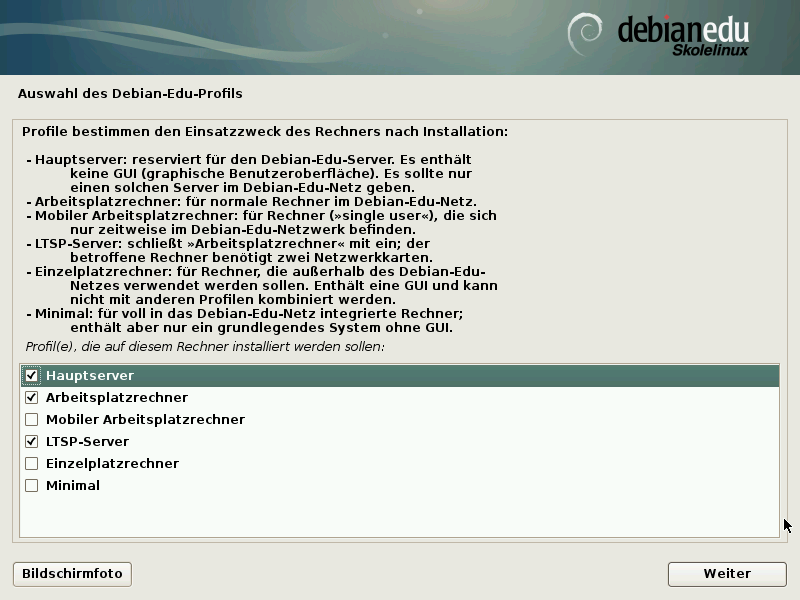
Debian Edu is very flexible in terms of the connected workstations. In addition to mobile computers and workstations, thin clients and diskless clients are also supported. Setup is done either by PXE boot or from the installation CD.
The users and individual computers are managed via a web interface (GOsa²).
Support is provided by the community or professionally by companies.
Pro
- very good documentation in several languages
- simple installation
- no license costs
- Central administration of clients possible (with thin client setup)
Contra
- if thin clients are used, the requirements for the server are quite high
- no school-specific functions such as class work mode or updating user groups at the end of the school year
Other untested Linux school servers
logoDIDACT
logoDIDACT – the school server solution (logoDIDACT) is a server distribution for the operation of information technology infrastructures in schools, especially a pedagogical school network. logoDIDACT was developed by SBE network solutions GmbH from Heilbronn.
logoDIDACT requires at least 8 GB or 16GB RAM. Unfortunately it was not possible for me to install a test installation.
iServ
IServ is a Debian-based, paid school server that allows the creation of a school network including a web portal. The focus of the development is on easy operation and administration.
Unfortunately it was not possible for me to do a test installation without buying a license. The cost for our example school (1000 students) is about 4000€ / year.
Open School Server
The Open School Server (OSS) is a GNU/Linux server distribution developed on the basis of SUSE Linux Enterprise Server 9 (SLES9) for use in educational school networks. It is offered with paid support and further services.
Due to the high system requirements, I was unable to set up a test system.
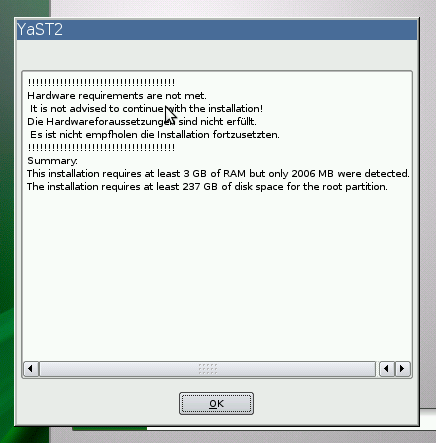
Conclusion
| Features | linuxmuster.net | UCS@School | Arktur | Debian Edu / Skolelinux |
|---|---|---|---|---|
| Documentation | very good (eng about 50%) | very good (ger / eng) | not so good | very good (ger / eng) |
| Installation Server | einfach | einfach | ok | einfach |
| Installation Client | sehr einfach | einfach | ok | einfach |
| User Management | einfach inkl. speziellen Funktionen zum Schuljahreswechsel | einfach | aufwendig | aufwendig |
| exam mode / Internetfilter / temporary WiFi-Access | Yes / Yes / Yes | Yes / Yes / ? | No / Yes / No | No / optional / No |
| Fileserver | Yes | Yes | Yes | Yes |
| Mailserver | Yes | Yes | Yes | Yes |
| SAMBA / LDAP | Samba 3 / Yes | Samba 4 / Yes | Samba 3 / Yes | Samba 4 / Yes |
| Windows / Mac Clients | Yes / partly | Yes / Yes | Yes / partly | Yes / Yes |
| Extensions | WiFi, Moodle, Monitoring, etc. | Univention App Store (90+) | no | Debian repositories |
| Client-Management | LINBO (self-healing workstations), opsi | Univention Corporate Client (Ubuntu), opsi | Yes, own solution | LTSP |
| License costs | None | 290€/1190€/1690€ + 29,90€/Client + 1€ / student everything per year and withour VAT | None | None |
In the meantime, there are some options for using Linux on the school server. The different solutions differ mainly in terms of operation, additional features (especially educational functions, client management) and licensing and support costs. Technically, the solutions usually use the same components (Samba, CUPS, SquidGuard).
We decided to use linuxmuster. net about 1,5 years ago for the following reasons:
- The client management with LINBO is simply super and super simple. Quick distribution of images, resetting at any time and everything goes offline.
- no license costs. We are a small school and we couldn’t have afforded UCS@school for example.
- the linuxmuster.net community. I have seldom experienced such a helpful community around the topic of school IT. If there is a problem, it is often solved within a few hours.
Which school server solution do you use and where do you see the biggest advantages and disadvantages?



6 Comments
Michel Smidt · January 8, 2018 at 5:41 pm
Hello,
First a short disclaimer. I am an employee of Univention the manufacturer of the product UCS @ school.
Basically, first thanks for the comparison although we feel better off in a comparison between cross-school solutions as our vision is to liberate the schools from many of the functions and tasks described here.
For this reason, the above contra point “no tools for school year changes in the user management” is in our view not correct.
There are currently two standardized procedures:
1. Automated user management
We aim to automate user administration in schools and at educational authorities (Schulträger). The data usually comes from the school administration. The associated tools are, of course, in UCS @ school (see https://docs.software-univention.de/ucsschool-import-handbuch-4.2.html). Classically, a transfer from one class to the next is then realized by a simple change of class affiliation. The data of the personal home directories come along with it.
2. Manual user management
Here exists a tool that renames the classes. See the section “School year change” in the UCS @ school manual (https://docs.software-univention.de/ucsschool-handbuch-4.2.html#school:setup:cli:annualrotation). The data of the personal home directories and class releases come along with it.
And by the way, the statement “high support or license costs depending on school size” is arguable as it always depends on where you set your priorities. If you can relieve teachers from doing IT administrative work, for example, they can focus on what they know best, i.e. teaching. Thanks, Michel 😉
Greetings
Michel Smidt
Open Source in Schools - Pros & Cons | Open School Solutions · February 2, 2018 at 7:56 pm
[…] are there for and against the use of OSS at school, i. e. in class, in the computer lab or on the school server? Are there schools that successfully use OSS or is this just a […]
How to set up LDAP in Koha | Open School Solutions · February 7, 2018 at 4:58 pm
[…] we have switched completely to Koha. The core of our school infrastructure is a linuxmuster.net school server. Every student and colleague has an internal username, which is needed to log in at our school […]
Why Linbo is one of the best features of linuxmuster.net | Open School Solutions · February 17, 2018 at 7:25 am
[…] new computers in the network, create new images and distribute them to other computers in our school network. For students and teachers, Linbo is more likely to be a boot manager with which they can select or […]
How to arrange a pc lab for lower than $1500 with Raspberry Pi - BreakingExpress · March 1, 2018 at 9:50 pm
[…] resolution for colleges with a bit more cash is to make use of linuxmuster.net with extra highly effective, used computer systems. It offers extra alternatives, together with […]
How to use linbo-remote to manage school computers with little to no effort | Open School Solutions · March 23, 2018 at 8:09 pm
[…] is one of the best features of linuxmuster.net – a free school server solution. I have already described an overview of what is possible with Linbo in one of my last articles. […]